Been waiting a while for this! Finally, the app update we’ve been talking about!
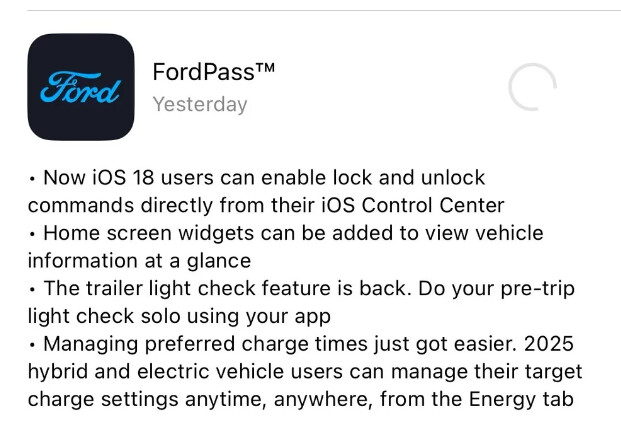
It’d be perfect if it allowed cabin preconditioning with Siri or Quick Buttons. That would make things so much easier.
Does your car unlock when you get close? Mine takes like 10–20 seconds to unlock automatically.
Ezri said:
Does your car unlock when you get close? Mine takes like 10–20 seconds to unlock automatically.
Since the last update, I’ve often had to open the app directly and press unlock while hitting the physical button. Sometimes it unlocks as I open the app. PAAK is hit or miss depending on the person—wish Ford would make it more reliable.
Percy said:
@Erik
How’d you set up those automations?
If you search “shortcuts FordPass forum,” there’s a thread with links on what to download. There’s also a Discord where they update due to FordPass API changes. It integrates with Siri too!
Ezri said:
Does your car unlock when you get close? Mine takes like 10–20 seconds to unlock automatically.
It usually works, but not always (like 80–85% of the time). Sometimes it doesn’t unlock, and even the button unlock can be buggy. I know the fob is more reliable, but I like keeping my everyday carry lighter. With this update, I can just reach in my pocket and quickly unlock if proximity detection isn’t working.
Still no climate control option—that’s the one I really want. My car auto-locks and unlocks already, but the widget is a nice touch.
Armani said:
Still no climate control option—that’s the one I really want. My car auto-locks and unlocks already, but the widget is a nice touch.
Same here. Got the widget but no remote control for temp, seat, or steering. ![]()
Wait, so charge setting management is only for 2025 models?
Kiran said:
Wait, so charge setting management is only for 2025 models?
I’ve actually had that feature for years now.
Saw it mentioned in the Apple keynote a few months ago that Ford would get the iOS 18 control center feature. Testing it out ASAP!
Thanks for the heads-up! Wouldn’t have noticed the changes otherwise.
Actually, I’m more excited about checking my trailer lights on my Expedition, which is also in the app. I usually need someone to press the brakes, so this will make it easier. Unless I misread the release notes!
@Clyde
Definitely a great feature if you tow a lot!
If you’re on a Mac, you can add the FordPass widget to your desktop. It’s quicker to check charge status without opening your phone. (Add and customize widgets on Mac - Apple Support)
Alright, I’m confused. What exactly is this update about, and why are we all excited?
Ashby said:
Alright, I’m confused. What exactly is this update about, and why are we all excited?
I’m also lost on how this is different from the FordPass app I already have.
Ashby said:
Alright, I’m confused. What exactly is this update about, and why are we all excited?
I’m also lost on how this is different from the FordPass app I already have.
Basically, you don’t need to open the Ford app now; you can just swipe down to the control center and access controls. I use automations, so I can lock/unlock/start/stop from one tap on my watch. It’s pretty easy to set up through shortcuts.
@Erik
How’d you set up those automations?
It’s just a widget that opens the app.