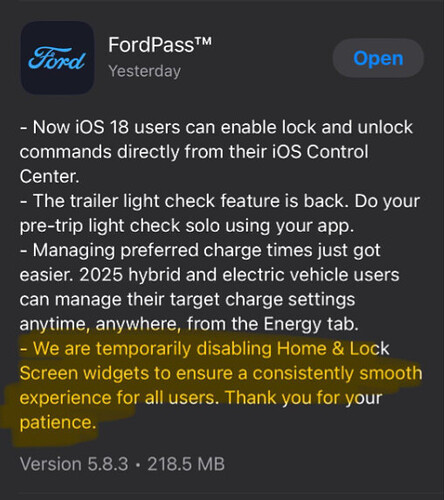I guess the widgets had too many problems, so they took it down. I still have it on my home screen, but now it doesn’t open the app when I tap on it. I really hope it doesn’t take months to fix it and bring it back…
Mine is still there on my Home Screen and still opens the app when I tap on it. I’m going to try keeping it from updating.
Valen said:
Mine is still there on my Home Screen and still opens the app when I tap on it. I’m going to try keeping it from updating.
Yeah, I should’ve checked the full release notes before updating… ![]()
Thanks for the heads up! I didn’t read the update details. I guess I’ll avoid updating it since I like having the widget. I’m curious about what issues they found with the widget.
Mika said:
Thanks for the heads up! I didn’t read the update details. I guess I’ll avoid updating it since I like having the widget. I’m curious about what issues they found with the widget.
It worked fine for me too. I wish I had read the notes before updating though…
Mika said:
Thanks for the heads up! I didn’t read the update details. I guess I’ll avoid updating it since I like having the widget. I’m curious about what issues they found with the widget.
If I had to guess, it probably put too much load on a service, which ended up affecting the experience for everyone, not just those with the widget enabled.
I use a shortcut for the lock screen, and it works great, so I just put it back after the update.
Dylan said:
I use a shortcut for the lock screen, and it works great, so I just put it back after the update.
Please share how you did that?
Dylan said:
I use a shortcut for the lock screen, and it works great, so I just put it back after the update.
I’m not sure I get what you mean. Could you explain it a bit more?
Dylan said:
I use a shortcut for the lock screen, and it works great, so I just put it back after the update.
I’m not sure I get what you mean. Could you explain it a bit more?
I used the ‘Shortcuts’ app to create one that launches the app from the lock screen. It doesn’t show the battery percentage like the original widget, but it works as a good workaround.
Looks like the cost of going with the lowest-bidding cloud vendor.
UPDATE: I avoided updating the app on purpose, but now the widget is still showing, just doesn’t open. I guess there’s no reason to avoid the update anymore.
Mika said:
UPDATE: I avoided updating the app on purpose, but now the widget is still showing, just doesn’t open. I guess there’s no reason to avoid the update anymore.
Hmm, that’s interesting. I guess they’ve disabled it server-side.
@Emerson
Turns out my Ford Pass app updated itself anyway. Hope they fix the issue quickly. I really liked having the widget.
Interesting.
This is such classic Ford ![]()